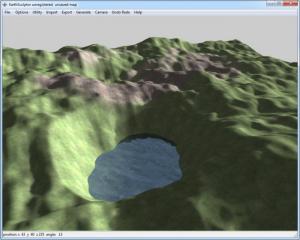EarthSculptor
1.11
Size: 6.7 MB
Downloads: 5067
Platform: Windows (All Versions)
If you need to insert a scenery, in a digital photo or other projects, you can try to create one yourself, with EarthSculptor. It allows you to create high quality 3D landscapes, which can be used in pictures, videos or games. The best part is that EarthSculptor is very easy to use. Instead of overloading you with countless menus and options, like a CAD program, the software places a series of simple, but powerful tools at your disposal.
EarthSculptor is free for personal use, but it does not offer as much as the registered version. Its setup file is roughly 10 MB and it should not take more than a minute to install the program's components on a modern day computer. Before you launch EarthSculptor, you should make sure that your video card supports basic vertex and pixel shaders.
The user interface is clean and simple. It displays a 3D environment in which you can zoom, pan and travel in any direction, with the aid of the mouse and keyboard. Tools for modeling and customizing the terrain can be found on separate panels, around the main interface.
You can start from scratch with a flat, checkered surface and use various terrain editing tools to mold the surface according to your needs. You may raise or lower the surface, on a specific radius, push it or erode it, to make it look more realistic.
The software allows you to apply various textures to your terrain. You can load four textures on the same tool pane and use them as paint brushes over your landscape. You can apply tall or short grass, dirt, sand, rock and many other textures.
Water can be inserted as well. You can enable it by clicking a check box on one of the tool panes and use different sliders to adjust its height, scale, opacity, distortion, reflection and ripple speed. You can also change the water's color if you want to. Additionally, you can generate an entire light map and make it shine from a specific direction.
Pros
The software provides numerous tools for creating landscapes. You can model the terrain however you want and apply various textures. It is also possible to add water masses, and change the light's direction and other parameters.
Cons
You can't add trees or other plants. EarthSculptor gives you the possibility of modelling your own landscape. Thanks to its easy to understand functionality, the software can be used without any difficulties even by beginners.
EarthSculptor
1.11
Download
EarthSculptor Awards

EarthSculptor Editor’s Review Rating
EarthSculptor has been reviewed by Frederick Barton on 14 Jun 2013. Based on the user interface, features and complexity, Findmysoft has rated EarthSculptor 5 out of 5 stars, naming it Essential